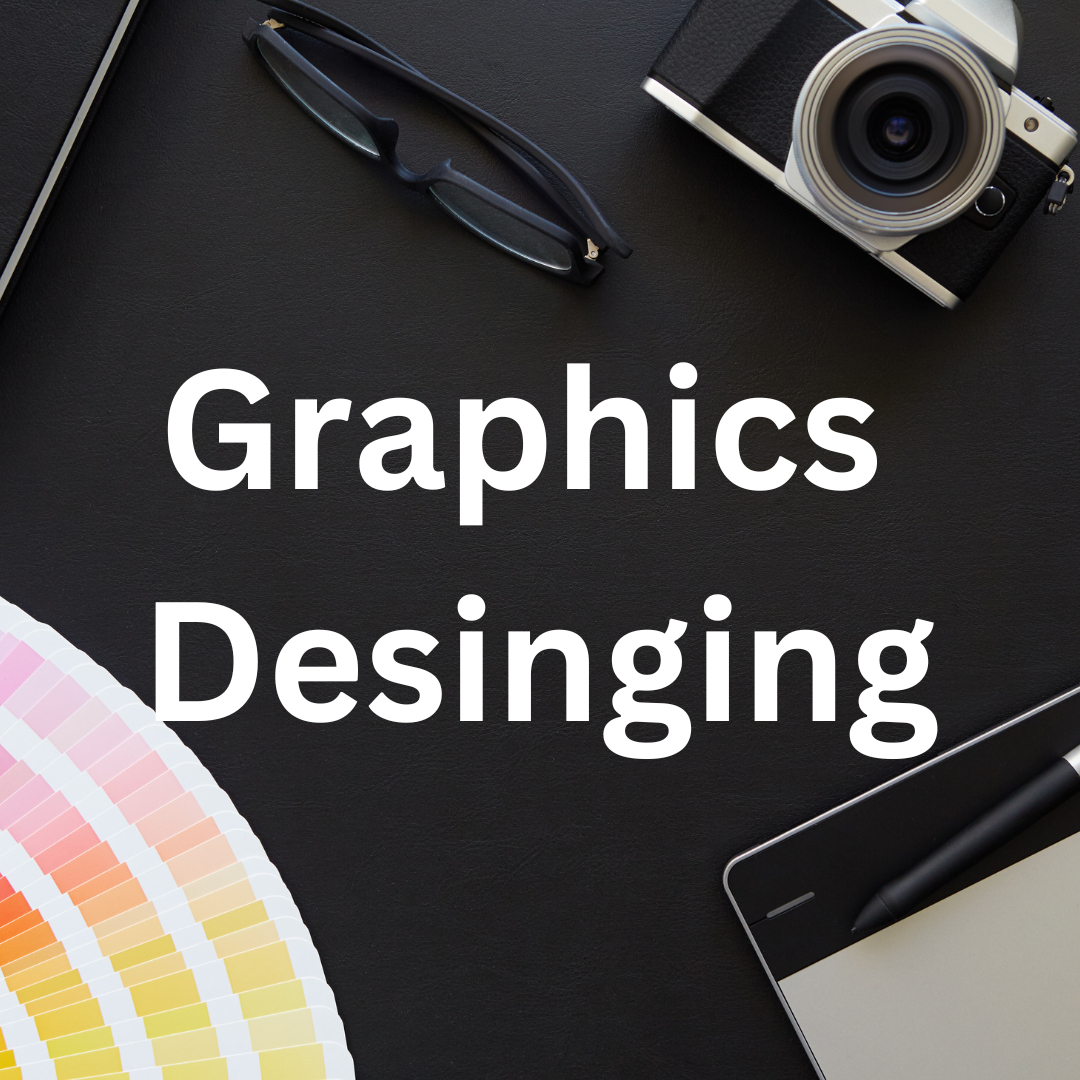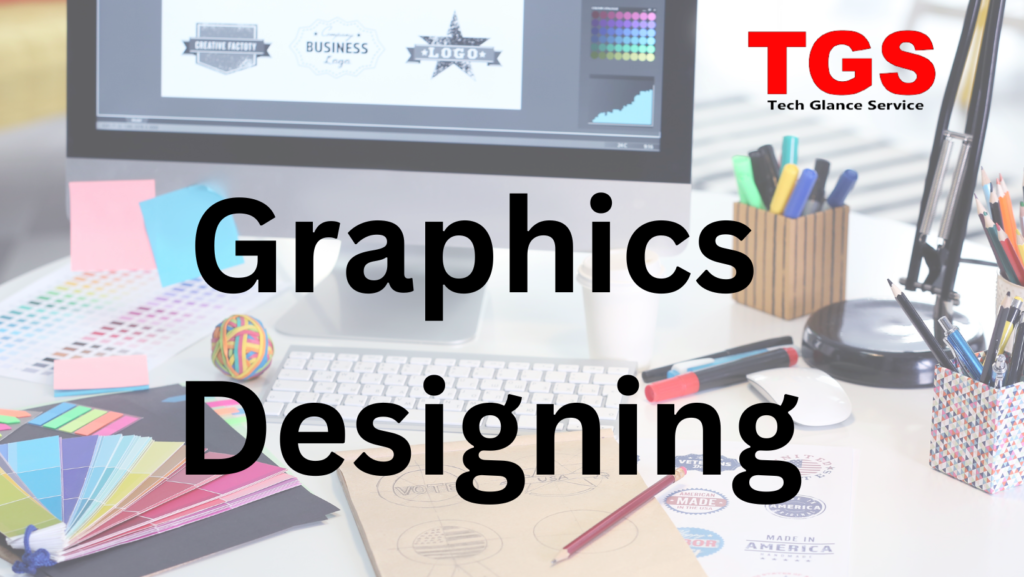
What is Graphics Designing?
Graphics designing refers to the process of creating visual content using software tools and techniques. It involves the use of elements such as images, typography, and color to communicate a message or idea.
Graphics designers use software tools such as Adobe Photoshop, Adobe Illustrator, and InDesign to create digital designs for a variety of purposes, including branding, advertising, web design, and print media. They may also work with traditional media such as pen and paper, markers, and paint.
Some common tasks that a graphics designer may be responsible for include creating logos and branding materials, designing marketing materials such as brochures and advertisements, creating website layouts and user interfaces, and producing graphics for social media and other digital platforms.
To be a successful graphics designer, it is important to have a strong understanding of design principles, color theory, typography, and user experience. It is also important to keep up-to-date with the latest software and design trends and to be able to communicate effectively with clients and other team members.
Types of Graphics Designing: –
There are several different types of graphic design, each with its own unique characteristics and applications. Here are some of the most common types:
- Visual Identity Design: This type of design focuses on creating a consistent visual image for a brand, including logos, color palettes, and typography.
- User Interface (UI) Design: UI design focuses on creating intuitive and visually appealing interfaces for websites and mobile apps.
- Print Design: Print design involves creating designs for physical materials such as brochures, business cards, and packaging.
- Web Design: This type of design involves creating layouts and visual elements for websites, including graphics, typography, and user interfaces.
- Motion Graphics Design: Motion graphics design involves creating animated graphics and visual effects for film, television, and other media.
- Environmental Design: Environmental design involves creating graphics and signage for physical spaces, such as museums, trade shows, and retail environments.
- Advertising Design: Advertising design involves creating visual content for advertisements across various media channels, such as print, television, and social media.
- Illustration: Illustration involves creating visual content such as drawings and paintings for a variety of applications, including books, magazines, and websites.
These are just a few of the many different types of graphics designing, and designers may specialize in one or more of these areas depending on their interests and skills.
The best software for Graphics Designing: –
There are many software options for graphics designing, and the best one for you will depend on your specific needs and preferences. Here are some of the most popular graphics designing software options:
- Adobe Photoshop: This is one of the most popular graphics designing software, which is used for editing and manipulating digital images and creating graphics.
- Adobe Illustrator: Illustrator is a vector-based graphics software that is ideal for creating logos, icons, and other types of graphics that need to be scalable without losing quality.
- Adobe InDesign: This software is primarily used for layout and publishing, making it ideal for designing books, magazines, and other print materials.
- Sketch: A sketch is a popular software for designing user interfaces and web graphics, with a focus on user experience design.
- Figma: Figma is a web-based graphics design software that is especially well-suited for collaborative work on UI design projects.
- Canva: Canva is a web-based design software that is easy to use and is ideal for creating quick designs for social media, presentations, and other types of projects.
- CorelDRAW: CorelDRAW is a vector-based graphics software that is popular among graphic designers and illustrators, and is known for its intuitive user interface.
These are just a few of the many graphics designing software options available, and there are many other programs that may better suit your specific needs and preferences.
How to do Graphics Designing?
To start with graphics designing, you should have a good understanding of design principles, color theory, typography, and user experience. Here are some general steps you can follow to get started with graphics designing:
- Research and Plan: Before starting any design work, it is important to have a clear understanding of the project requirements, goals, and target audience. This involves researching the client, the competition, and any relevant design trends or best practices.
- Sketch and Brainstorm: Once you have a clear understanding of the project requirements, it is important to start brainstorming and sketching out ideas. This is a good time to experiment with different concepts and layouts and explore different color palettes and typography options.
- Create a Mockup: Once you have a few ideas sketched out, it’s time to create a digital mockup using software like Adobe Photoshop, Illustrator, or other design tools. This will give you a better idea of how your design will look in its final form.
- Refine and Iterate: Once you have a mockup, it’s time to refine and iterate on the design. This may involve making changes to the layout, colors, or typography based on feedback from clients or other stakeholders.
- Finalize and Deliver: Once the design is complete and approved, it is time to finalize the project and deliver the final files to the client or other stakeholders. This may involve preparing files for print, creating assets for digital channels, or making sure that the design is properly optimized for the intended use.
- Continuously Learn and Improve: Even after delivering the final design, it is important to continuously learn and improve your skills as a graphic designer. This can involve staying up-to-date with the latest design trends and best practices, taking courses or tutorials, and practicing new techniques and approaches.
Best Courses for Graphics Designing: –
There are many online graphics designing courses available that can help you improve your skills and learn new techniques. Here are some of the best graphics designing courses that you can consider:
- Graphic Design Specialization (Coursera): This course is offered by the California Institute of the Arts and covers the fundamentals of graphic design, including color theory, typography, and layout. The course consists of four courses that can be taken individually or as part of a specialization.
- Introduction to Graphic Design (edX): This course is offered by the University of Colorado Boulder and covers the principles of graphic design, including composition, color, and typography.
- The Complete Graphic Design Theory for Beginners Course (Udemy): This course covers the fundamental principles of graphic design, including typography, color, layout, and composition. It is designed for beginners and does not require any prior design experience.
- Logo Design Mastery In Adobe Illustrator (Udemy): This course is designed to help you create professional-level logos in Adobe Illustrator. The course covers the basics of logo design, as well as more advanced techniques and best practices.
- Canva Design School: Canva offers a variety of online courses and tutorials on design principles and techniques, as well as tips and best practices for using the Canva design software.
- Skillshare: Skillshare offers a wide range of online courses on graphic design, ranging from introductory courses on design principles to more advanced courses on specific tools and techniques.
These are just a few of the many online graphics designing courses available. When choosing a course, be sure to consider the level of experience required, the course content and format, and the instructor’s qualifications and expertise.
.